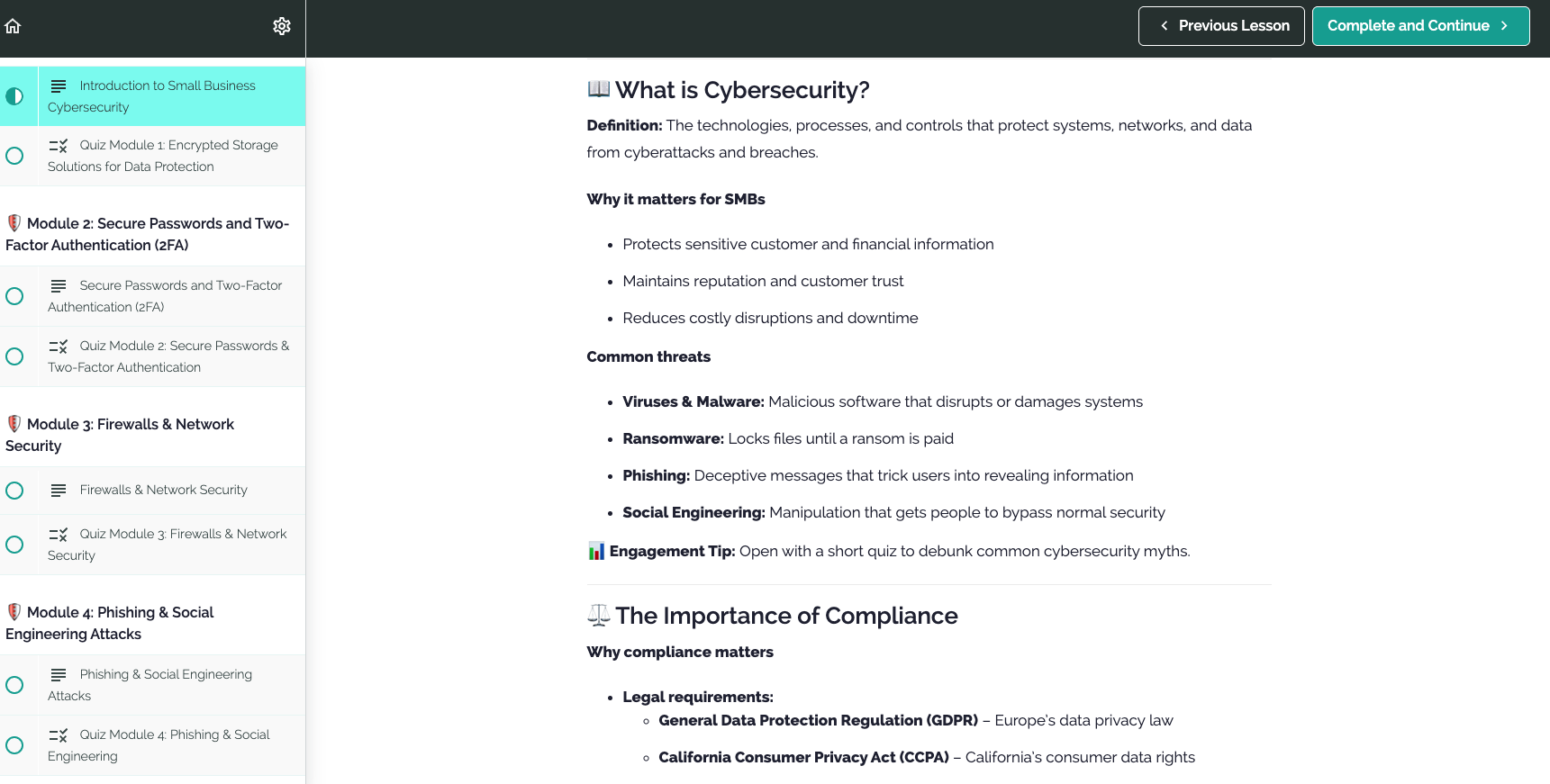See Inside Legacy Core Before You Enroll
Want to know exactly what the training looks like before you commit?
This page gives you a behind-the-scenes look at the course platform, sample lessons, and how the modules are structured—so you can feel confident that Legacy Core is the right fit for your business.
What the platform looks like
Here’s a quick look at what you’ll see once you log in to Legacy Core Course through Teachable.com
Course Content
See your progress at a glance and jump back into your next lesson.”
Lesson View
See your progress at a glance and jump back into your next lesson.”
Short Quizzes
Answer quick questions and use checklists, templates, and guides to apply what you’ve learned.
Resources
Checklists, guides, and templates to put cyber into action
Ready to turn this preview into real protection?
You’ve seen how Legacy Core is structured, what the lessons look like, and the kind of tools your team will get.
The next step is simple: decide how you want to move forward and start building a more secure business—one module at a time.
Not ready to enroll yet? That’s okay. Start with the quiz or reach out with any questions—we’re here to help you move at the pace that’s right for your business.